4myHR is an online login web portal for international Marriott employees. As a Marriott employee, you earn benefits through the 4MyHR login portal. And we’ll use this guide to further simplify the portal login process.

A tedious password is not easy to remember, which makes it a good password. But it also means that you can forget it yourself. So what would you do?
Steps To Reset The Password
- Don’t worry, just visit the portal login page in your web browser.
- Select “Forgot your EID or password?
- You will be directed to the EID help page.
- Click the drop-down menu for help with your Business ID (EID) and password.
- Select your workspace. Selecting it will take you to another page where you can retrieve your password. Note that each time you make a selection, you will be taken to a different page.
The same process can be used to retrieve your Forgotten Business ID (EID).
Other Methods
You can recover your password using Password Challenge, Marriott International’s password management system. All you need to do is enter your Business ID (EID) and select your preferred language. Then click Next ‘.
This allows you to generate a new password with which you can continue to access your 4myHR login portal account. Remember that you must periodically change your password within 90 days in accordance with the password rules established by Marriott International.
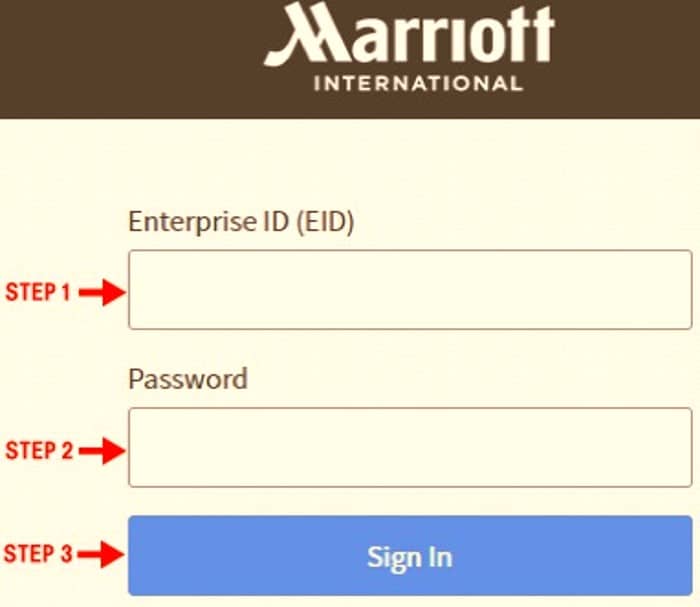
It should be a strong password with a combination of letters and numbers and not look like the four passwords used previously. After all, you cannot retype your Enterprise ID as a password, it must always be different from your EID.
The Marriott Extranet Portal is specially designed so that Marriott employees have all the information they need instantly in one place. Employees can use the 4myhr employee portal to get information on payroll, payroll status, paychecks, work hours, discount cards, announcements, and more.